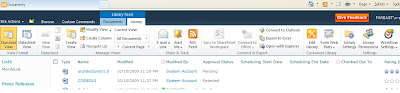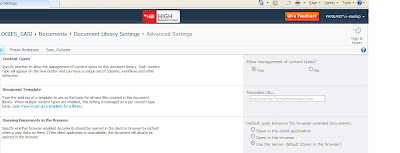Here are the steps to create performance point service.
GUI
1.) Open your Central Admin page
2.) Click on Manage Service Applications
3.) Look for a Service Applications with a "Type" of "Secure Store Service Application", (if you don't have one, create a new one)
4.) Click on that, the App, (not the Proxy)
5.) If it tells you that you need to generate a key before you can use it, your key isn't setup yet
6.) In the Ribbon you'll see a Create or Generate Key button
7.) Click on that
8.) Enter a Key Passphrase
9.) Now go back up to the Manage Service Applications page
10.) Find your PerformancePoint Service App, (if you don't have one, create one)
11.) Click on the link to that App now
12.) When you get there, click on the first link "PerformancePoint Service Application Settings"
13.) Your Secure Store App's name should automatically be set in the text box
14.) Now you just need to give it the Unattended Service Account name that you want it to use
These are the actual commands, (generalized here), that I use to create the SS, Generate the Key, and create the PPS Application. You run these from within your SharePoint Management Shell.
******************************
** Create the Secure Store App and Key **
******************************
1.) New-SPServiceApplicationPool -Name
2.) New-SPSecureStoreServiceApplication -ApplicationPool
3.) New-SPSecureStoreServiceApplicationProxy -DefaultProxyGroup:$True -Name
4.) Update-SPSecureStoreMasterKey -ServiceApplicationProxy ((Get-SPServiceApplicationProxy | select DisplayName,ID | where-object { $_.DisplayName -eq
5.) Update-SPSecureStoreApplicationServerKey -ServiceApplicationProxy ((Get-SPServiceApplicationProxy | select DisplayName,ID | where-object { $_.DisplayName -eq
***********************
** Create the PPS Application **
***********************
6.) New-SPServiceApplicationPool -Name
7.) New-SPPerformancePointServiceApplication -Name
8.) New-SPPerformancePointServiceApplicationProxy -Name
9.) Set-SPPerformancePointSecureDataValues -ServiceApplication (Get-SPServiceApplication | select DisplayName,ID | where-object { $_.DisplayName -eq