Using shareoint 2010 we can open the office files in browser as well as client s/w.
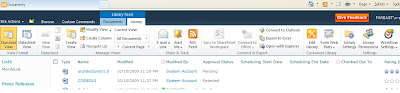
select Library Tools(from ribbon) -> Select Library Settings->Advanced settings
u will able to see the section opening documents in browser as below.
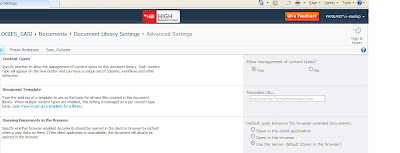
default option is to open in the browser. choose the option required and save.

No comments:
Post a Comment